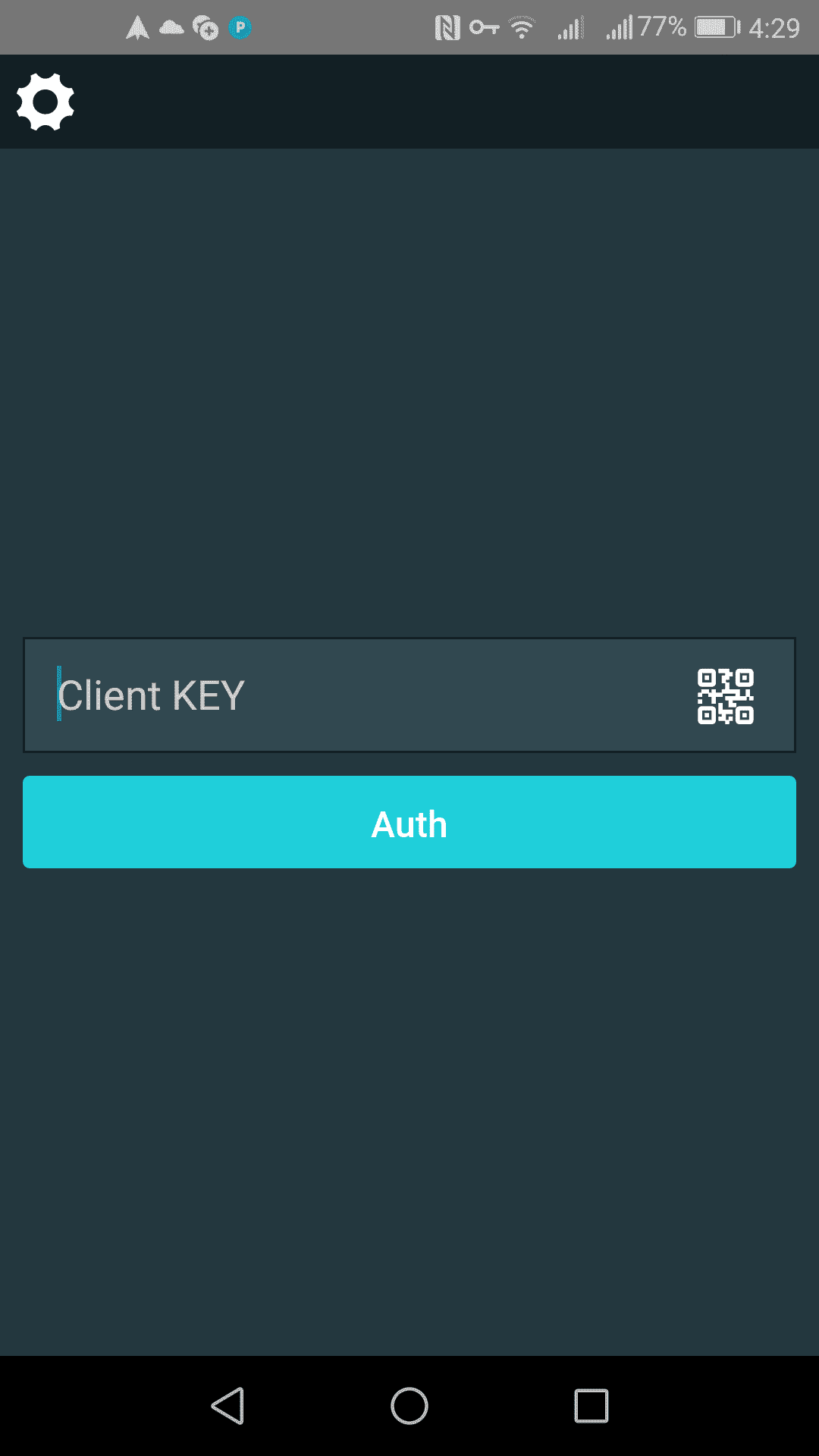
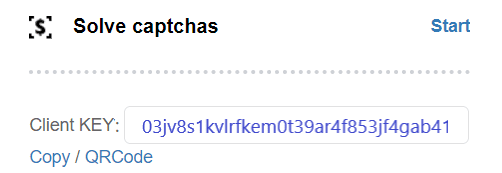
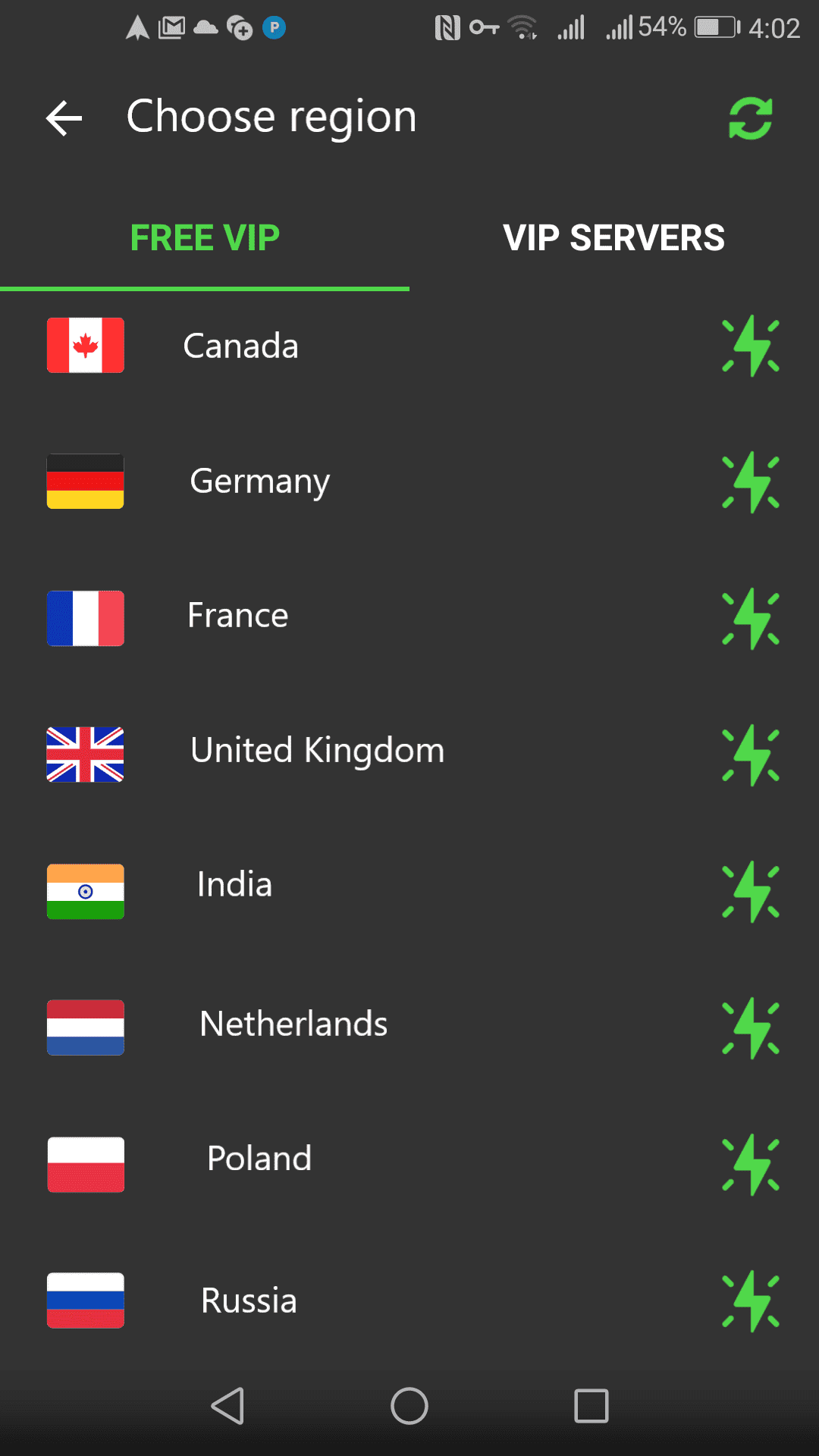
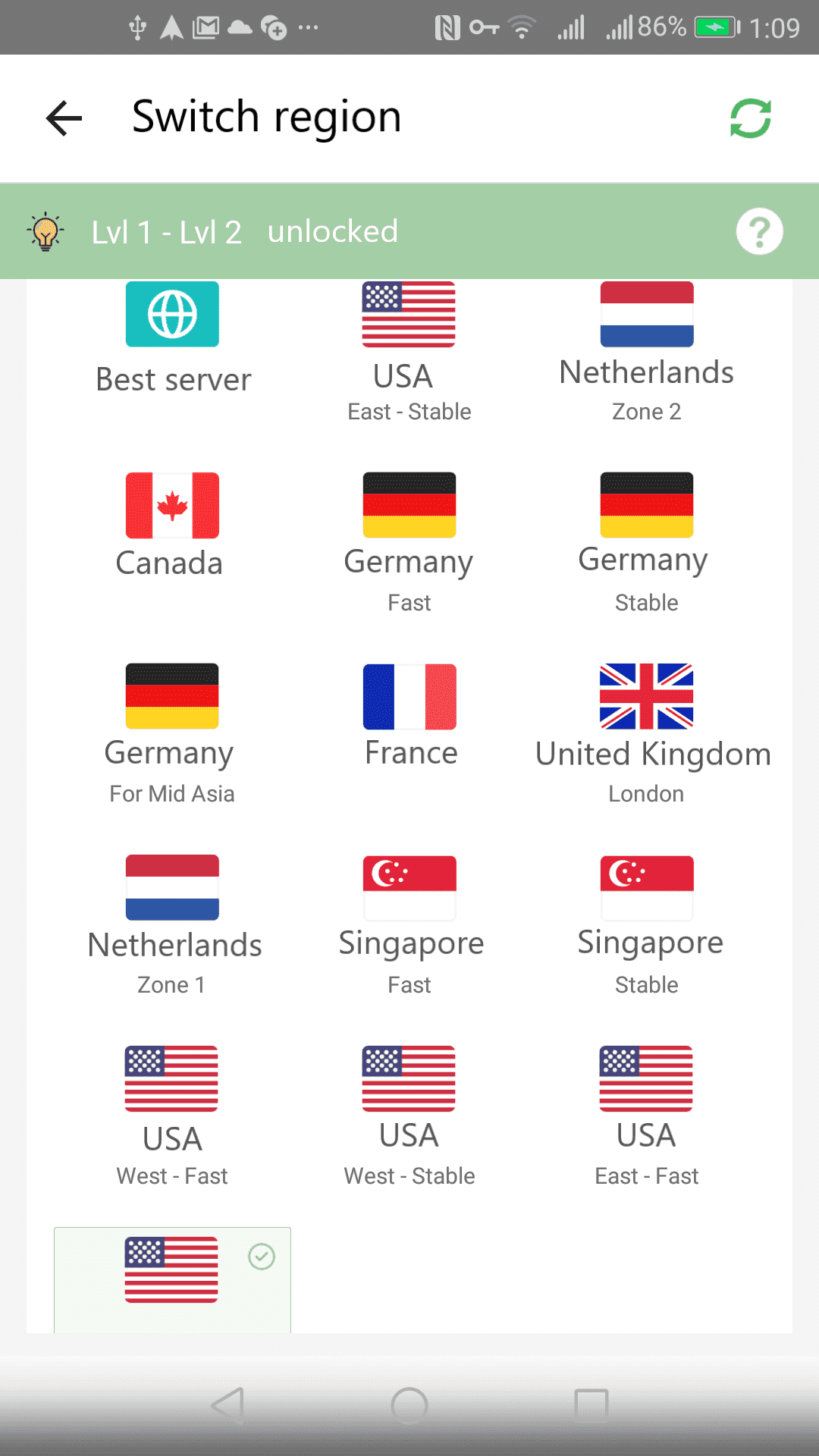
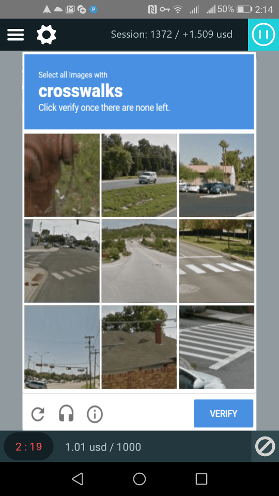
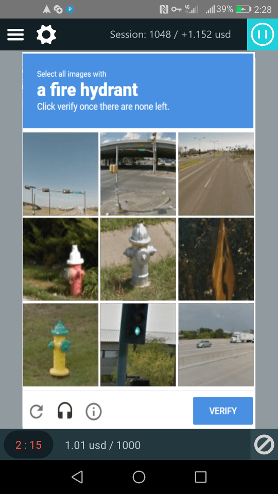
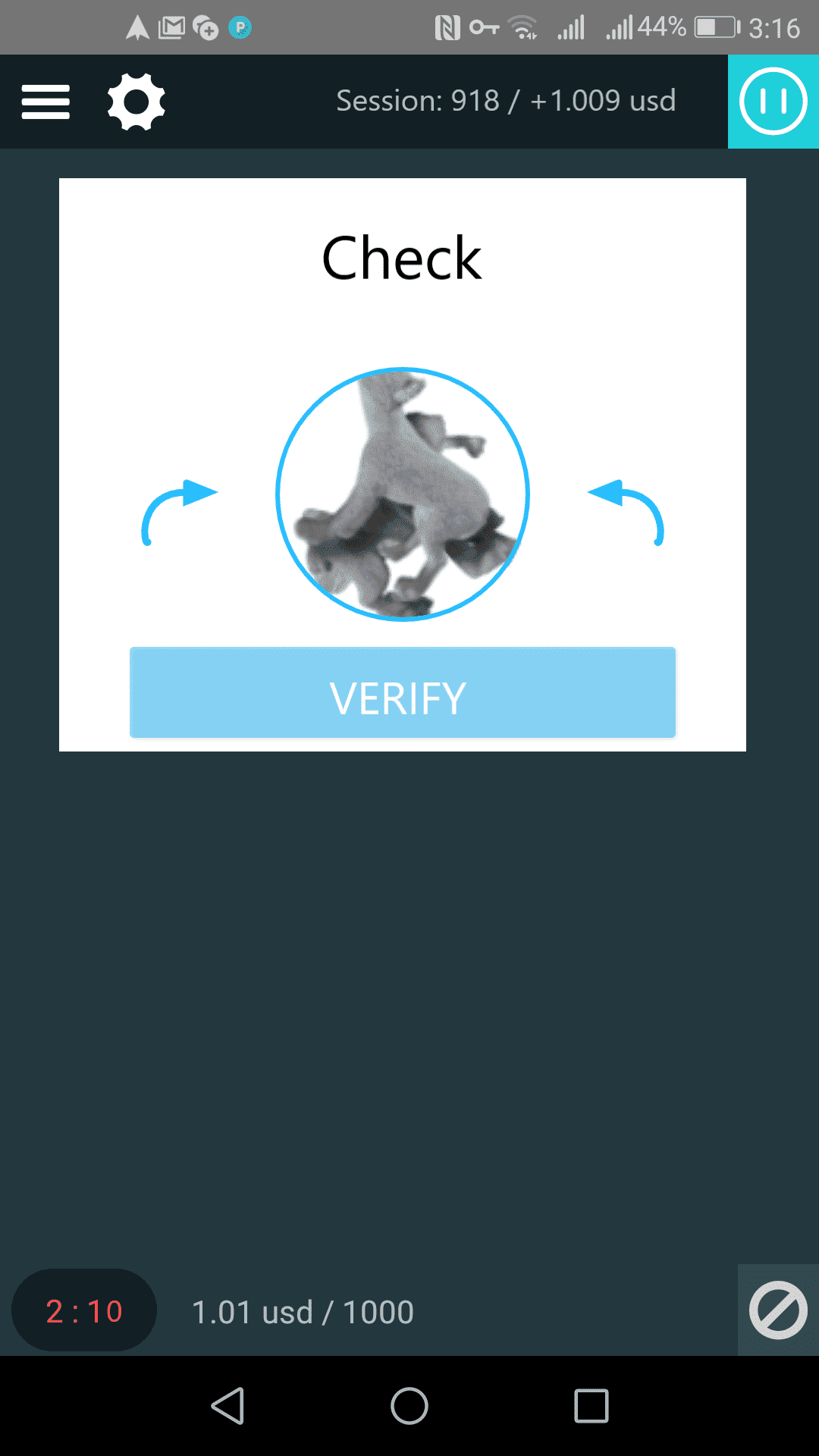
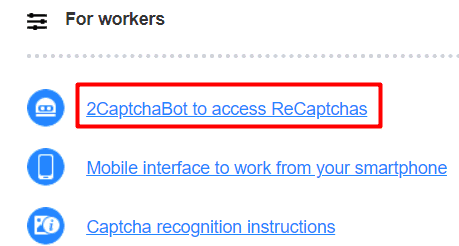
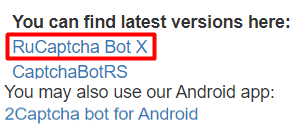
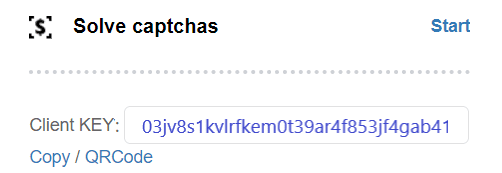
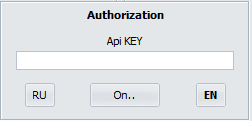
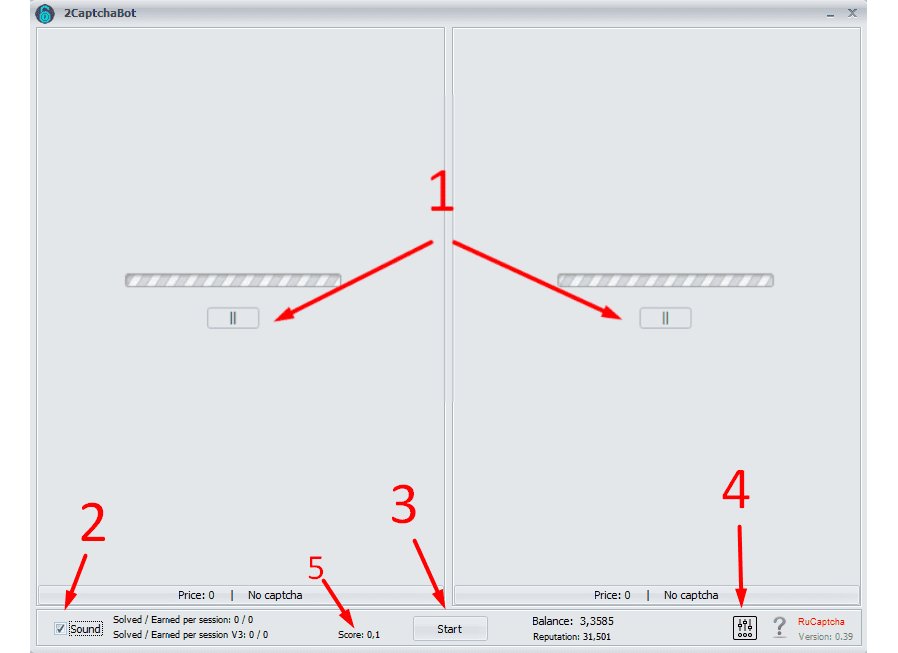
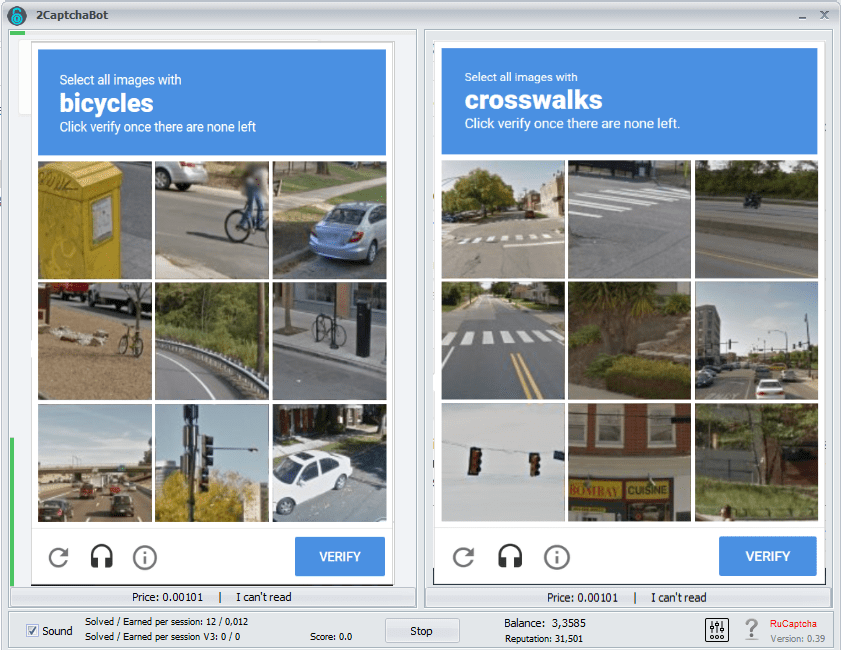

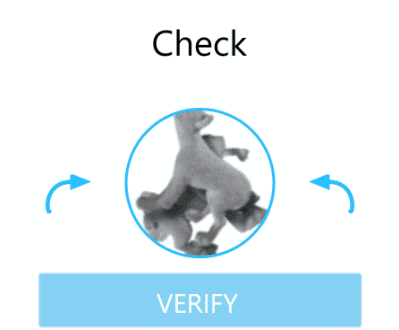
IN THIS GUIDE, YOU WILL LEARN HOW TO EARN ON YOUR SMARTPHONE OR PC
Below are two sites identical in functionality, you can work in two at the same time.
Register in the project. After registration, download the program from PlayMarket CaptchaBot using the link
After we open the program, you need to enter your Clien KEY
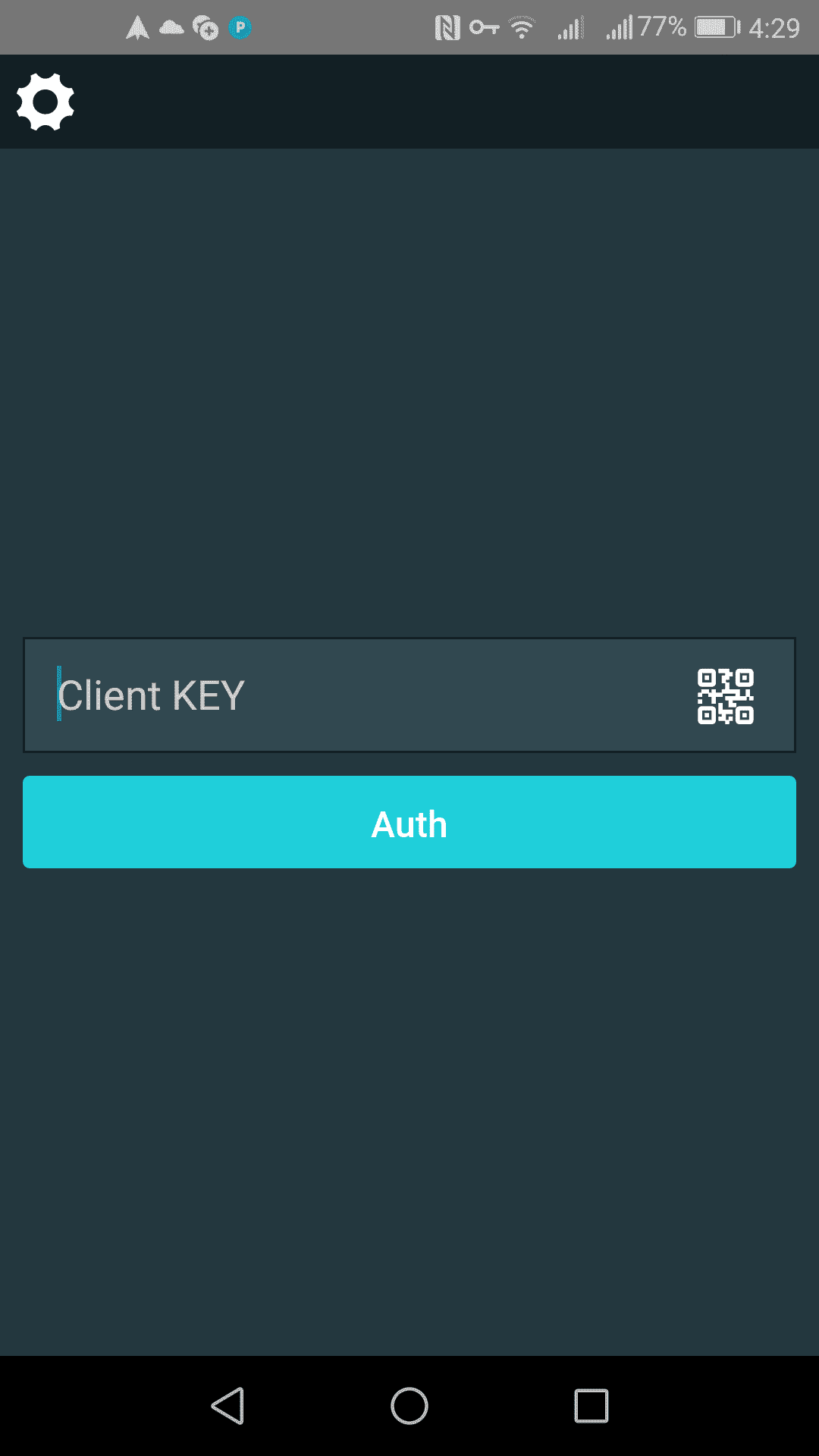
We copy Client KEY from your personal account (you can also scan QRcode from a monitor or another smartphone)
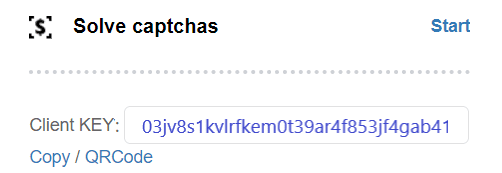
For uninterrupted work, we need any free VPN with PlayMarket such as Yoga VPN or Melon VPN. (open VPN search)
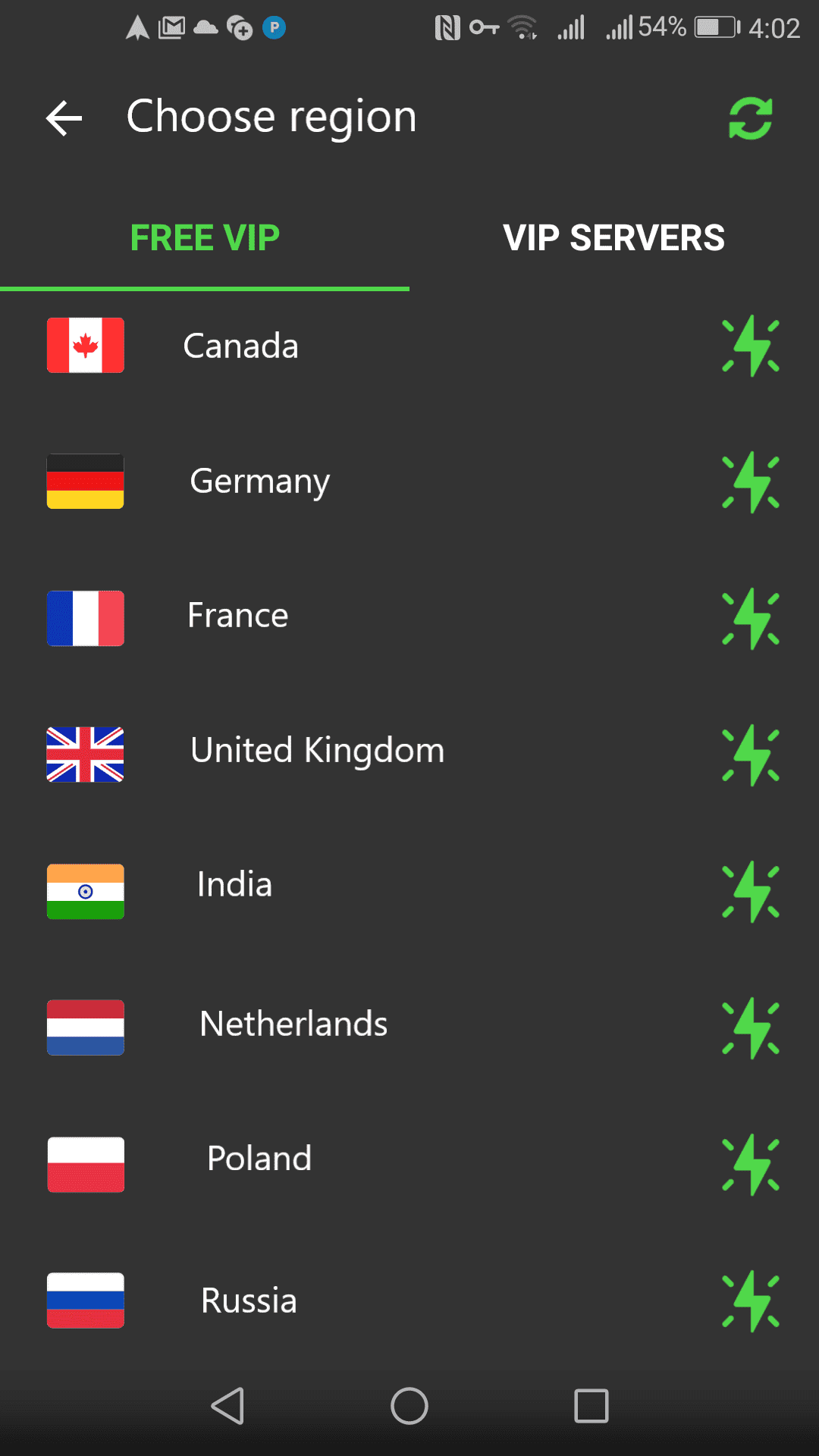
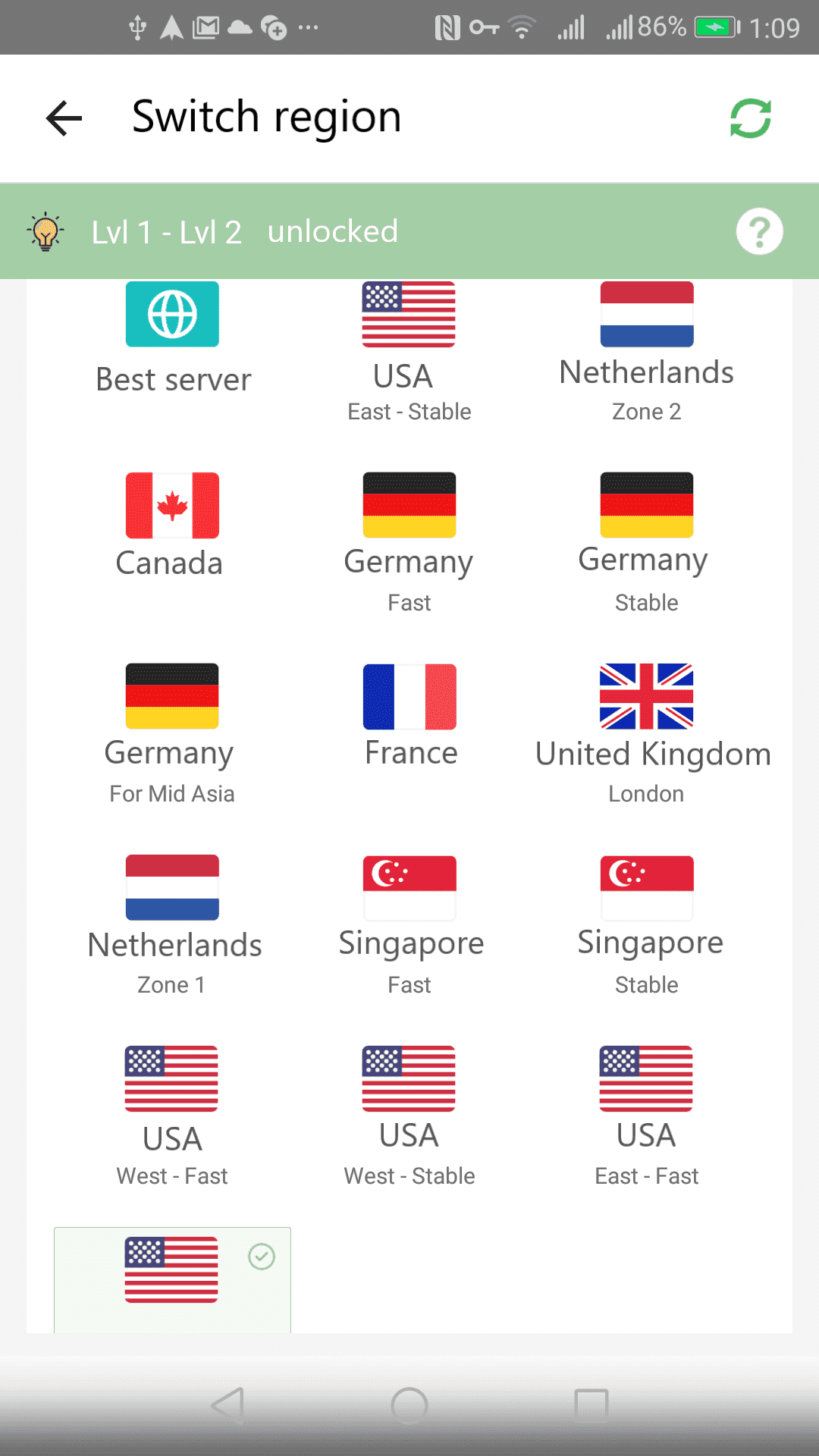
Work in the program is reduced to the solution of recaptcha. When the pictures load slowly, switch the region to VPN
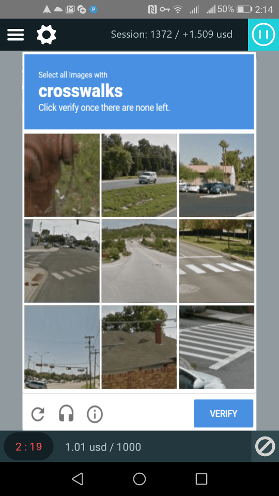
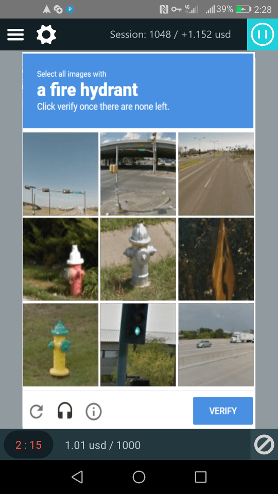
Sometimes a captcha appears where you need to flip the pictures to the correct position, it can be difficult at first, but it is rare.
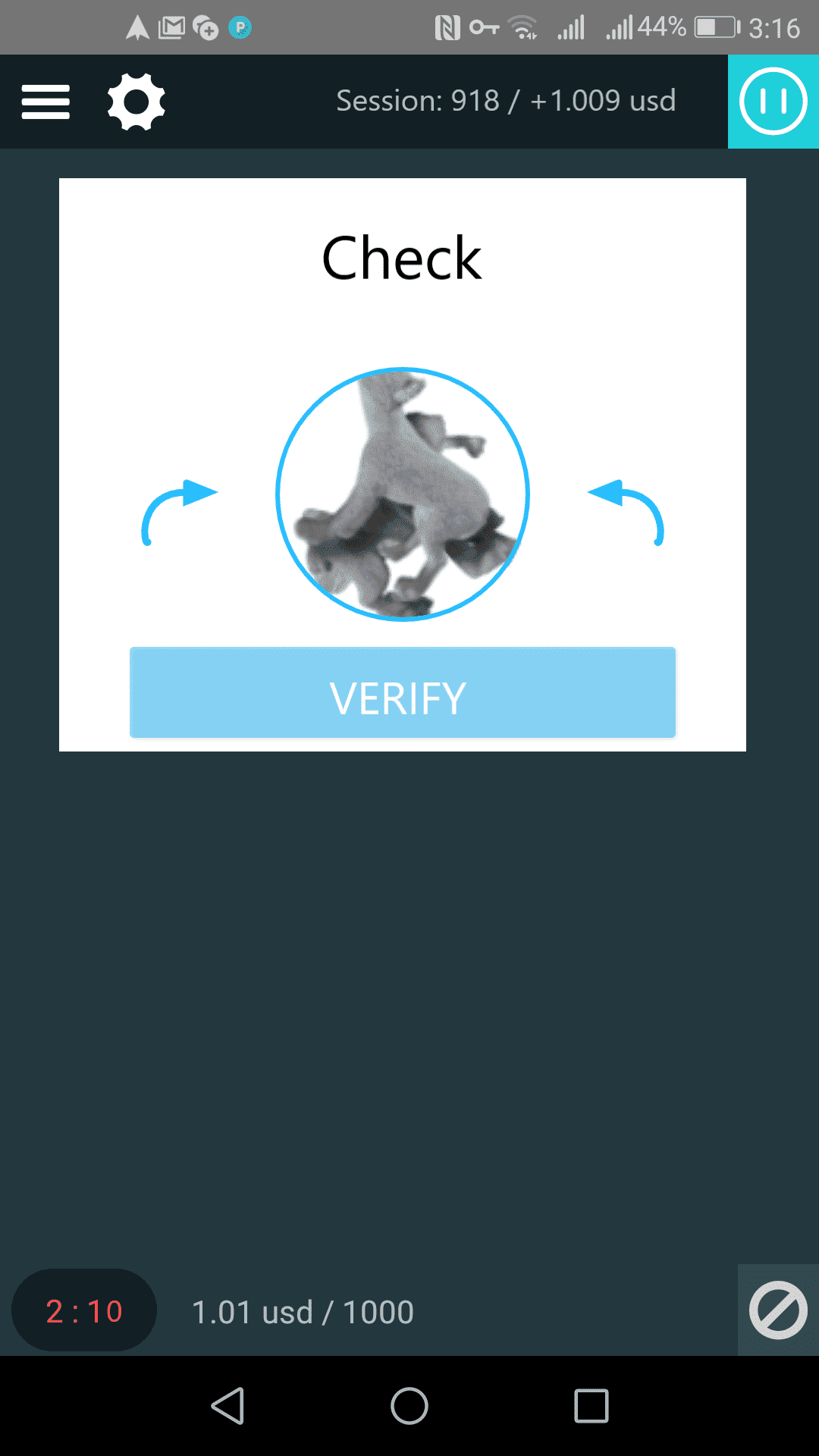
Register in the project. After registration, download the program from your account
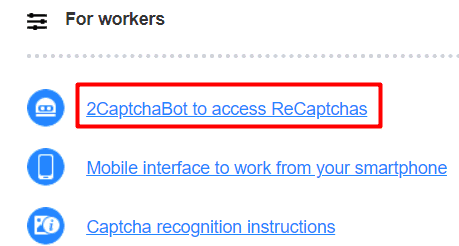
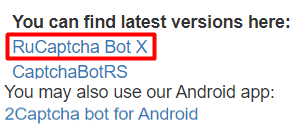
Open the program. For authorization you need to enter Client KEY
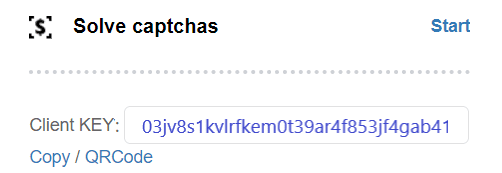
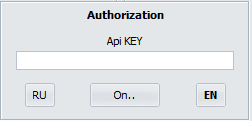
This is how the program interface looks. Here are the main options:
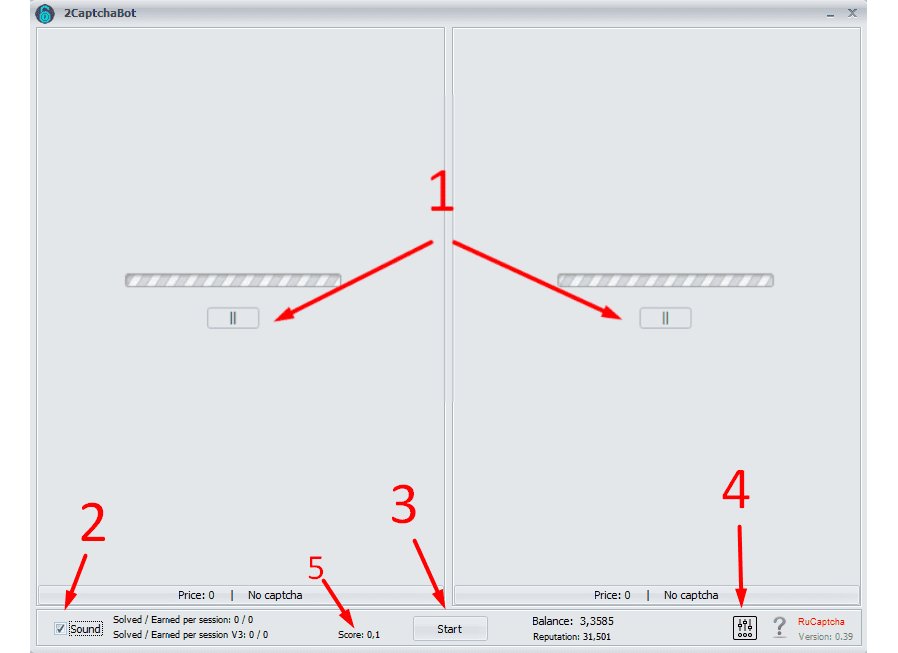
Work in the program is very simple, we solve recaptcha
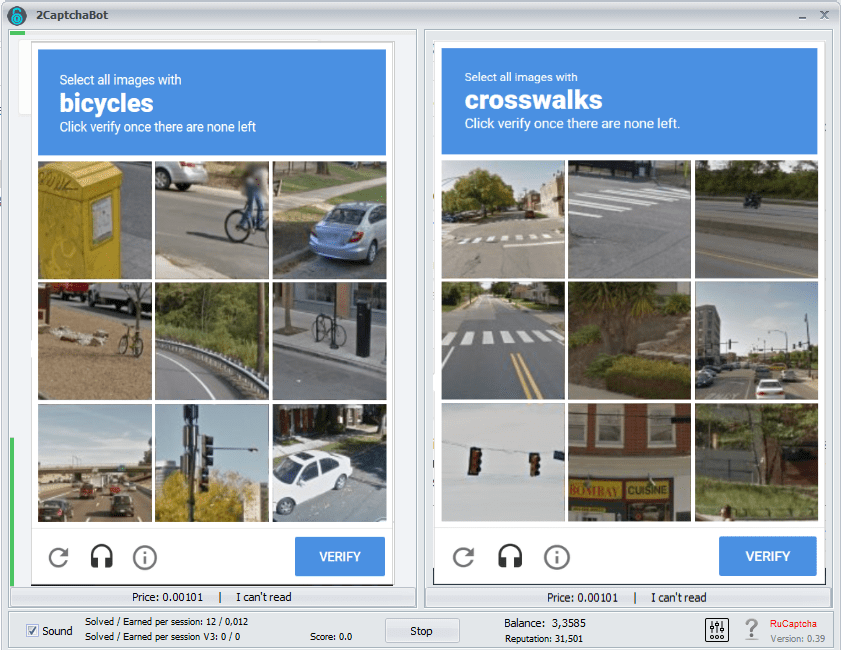
To work in the program, download any free VPN. When the pictures load slowly, switch the region to VPN

In the program for PC, there are also captcha where you need to flip the pictures in the correct position
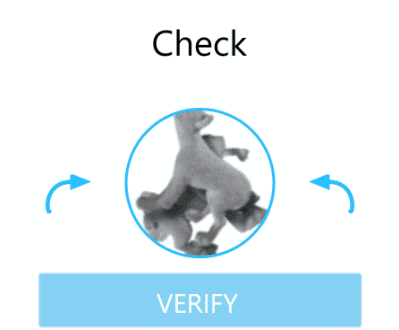
© Copyright captcha
Make a free website with Yola